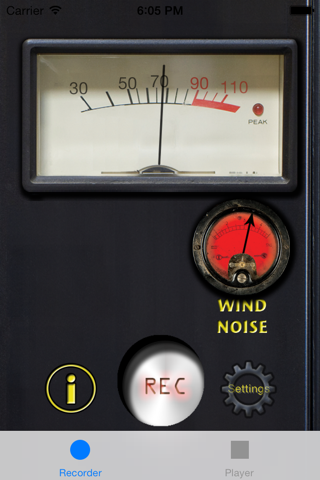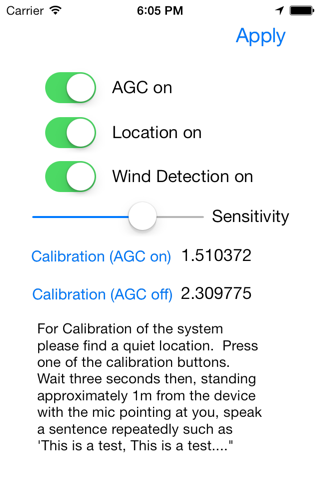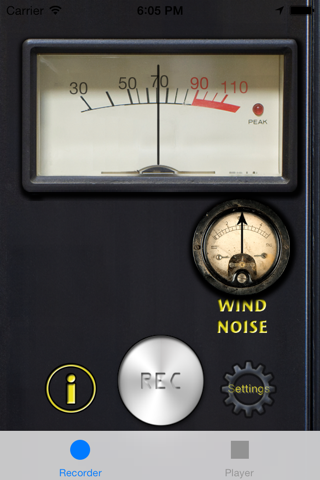
The Good Recorder app for iPhone and iPad
Developer: paul kendrick
First release : 24 Feb 2014
App size: 17.61 Mb
What is The Good Recorder?
The Good Recorder is a sound recording app designed to help users achieve high quality audio recordings by monitoring for common recording errors and providing feedback about them.
I already have an app to record audio, why do I need The Good Recorder?
The Good Recording app has a wide range of highly useful features to help improve the quality and flexibility of your recordings. Uniquely, the app also alerts the user to the presence of wind noise – a valuable tool when making recordings outdoors.
features;
•alerts the user to the presence of unwanted microphone wind noise.
•provides real-time monitoring of the A-Weighted level in dBA.
•allows for user calibration of the system, to an approximately absolute level in dBA.
•allows users to adjust sensitivity of the wind noise detector.
•provides an in-built player with visualisation of audio sections containing wind noise.
•allows users to disable the device’s Automatic Gain Control to capture the true dynamics of a sound event.
•stores audio as uncompressed WAV files.
•allows users-assigned description/tags/location for recordings.
•automatically stores location for each recording.
•makes it easy for users to share files via SoundCloud or Email (either as WAV or m4a format).
•alerts users with a clip light when the device is likely to have been overloaded.
Tags and other information can be added to each of the audio files by selecting the information button on each cell. The location of the recording is stored automatically. The sound can be played back and audio scrubbing is possible by dragging the locator left or right.
Sounds can be shared via the SoundCloud platform, and the tags and description will be included when uploaded. Sound files can also be emailed as attachments (can compress the audio from WAV to m4a first).
What is wind noise and how does the app detect it?
Wind noise is a common problem when recording outdoors. Microphones are very sensitive to changes in air pressure, so even gentle breezes can often be heard as loud and annoying noise in recordings. This app detects the presence of this kind of noise and alerts the user.
The wind detector has been trained, using a machine learning method, to recognise sequences of audio frames which contain wind noise.
To get the best performance from the app it needs to be calibrated to the particular device recordings are being made with. This requires a short and simple procedure where the user finds a quiet location and speaks a sentence repeatedly for 5seconds.
How will I know if wind noise is a problem in my recording?
If wind is detected the user is alerted by the on-screen wind gauge turning red. The user then knows to alter their position or location to obtain a better, wind-free, recording. The user has the option to adjust the sensitivity of the detector (and the level of wind noise alerts are provided at).
The player shows a waveform view of the sound. If wind noise is present in the audio the relevant sections are highlighted in red. A slider is also provided which allows for post-hoc adjustment of the wind detection sensitivity.
Who made The Good Recorder and why?
The Good Recorder is developed by the Acoustics Research Centre at the University of Salford. It is part of the EPSRC funded The Good Recording Project.
We think audio quality is important. One way to help others get better quality audio in their recordings is to help to prevent or remove common errors people can make when recording. We are working on a number of experiments which help us to understand the effect of problems such as wind noise, distortion, and handling noise on audio quality. The results of these experiments can be put to good use in projects like The Good Recorder, which we hope will help non-expert users to make better recordings.
We welcome all comments and questions about the app and/or the project by email [email protected] , or at www.goodrecording.net.